Deepgram API Playground & Console Improvements
Quickstarts
Use-case specific templates are now available on the API Playground. The prefilled editable configs can be used to test and quickly get started on our TTS & Voice Agent APIs.

Voice Agent
All LLMs supported from agent models endpoint are now displayed in the voice agent playground.
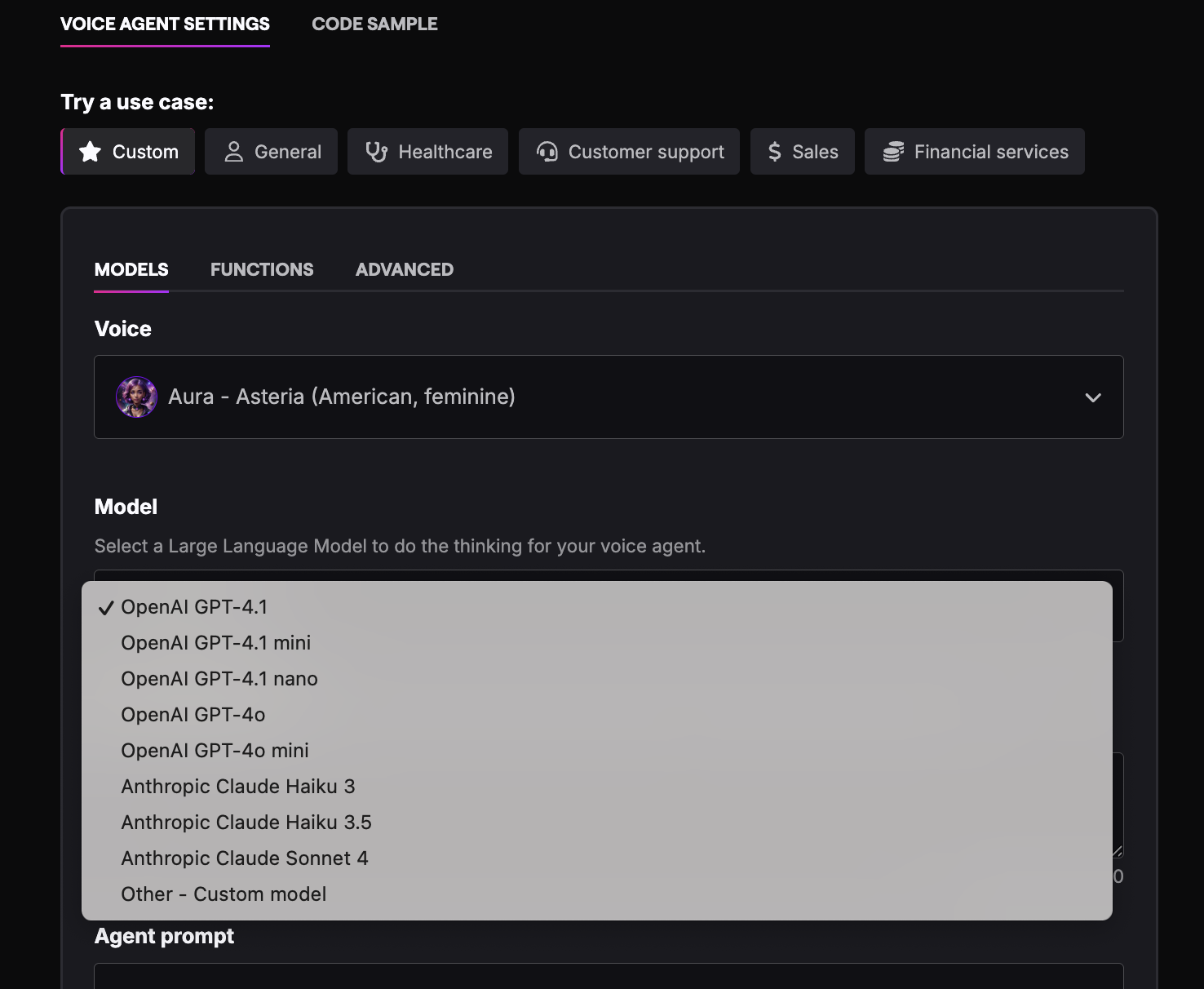
Usage Charts & Logs
Additional filtering by date range, time and groups are now available in Console. The ability to export usage data to a csv. is also now supported in the console.
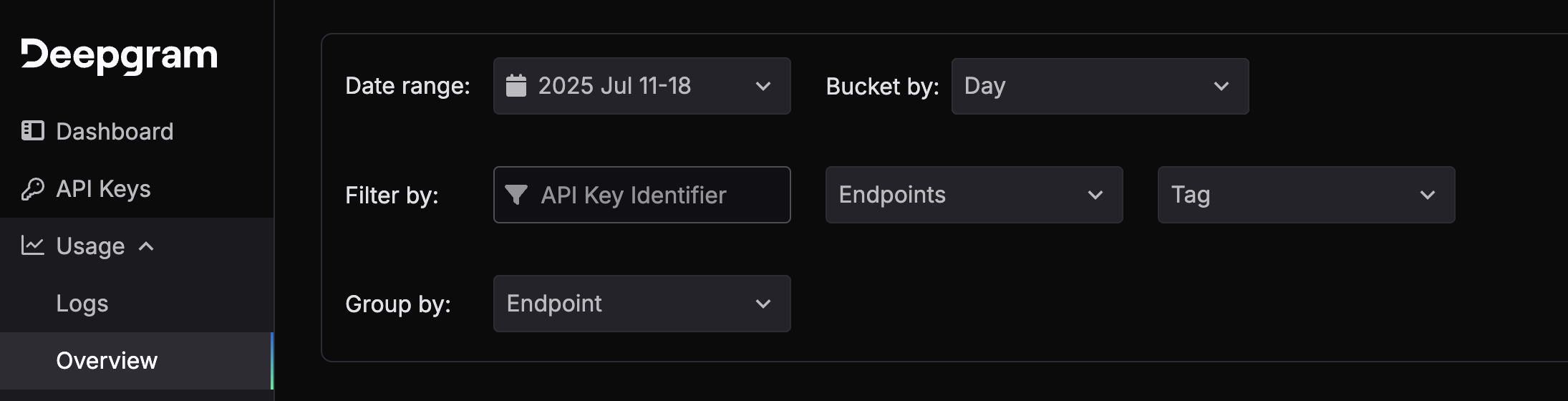
Aura-1 TTS Now Available in API Playground
Deepgram Aura is now available on Deepgram Playground:
SDK Improvements
The Developer Experience Team at Deepgram has been working the last several months on greatly improving our SDKs (Software Development Kits) so developers have an easier time integrating with the Deepgram API. We are happy to announce you can now upgrade to the next major version of our improved SDKs for JavaScript, Go , Python and .NET to benefit from many “quality of life” improvements and added functionality.
Please refer to the SDK repository and blog post for more details on each major release.
-
Go SDK on GitHub (Now officially supported by Deepgram!)
If you upgrade your SDK version let us know how it goes in our Developer Communities on Github Discussions or on Discord!
Happy Coding 🚀
Storage Log Duration
On Oct 18th 2023 Deepgram will be introducing a 90 day limit on the storage of log usage data for all of our customers.
What this means:
- In the Deepgram Console > Usage > Logs users will now only be able to query for log data for up to 90 days of time.
- When using the Deepgram API Usage endpoint users will now only be able to query for usage data up to 90 days of time.
- You can still retrieve Summarized Usage for greater than 90 days.
Questions?
Please refer to our Documentation for more details on Usage & Logs.
General Release Opting In
Deepgram regularly releases new Automatic Speech Recognition (ASR) models and other enterprise features. These releases are planned on a monthly basis with releases occurring throughout the month.
Opting In
Because new models and features may change client workflow and functions, we want to make sure you can control what you want to Opt-in. For example, a model may have a new punctuation method, diarization method, or an updated vocabulary which needs to be post-processed in domain-specific ways by client code. Therefore, we recommend that customers with high production uptime requirements opt-in to most updates rather than always running with the latest release.
Deepgram provides two methods for opting in depending on the type of change being made:
- All Deepgram *models *(
model) support **version selection **(version). This means that in each API call customers can specify which version of a given model they wish to use. New model versions, as well as deprecation of versions, will be announced in the Deepgram Changelog. We recommend that customers with high-uptime requirements always select the model version that they wish to use and opt-in to new models by updating the version number after having tested the new model separately. - Almost all new ASR features are configured to be off by default. Customers can opt-in to new features through the use of API parameters. As with model version selection, we recommend that customers first test new ASR features separately from their production pipeline and, once they are proven to work well with other customer software and workflow, begin use at a larger scale.
In certain circumstances (e.g. patching security vulnerabilities), it is not possible for DG to provide an opt-in. In these cases, DG will notify customers of the upcoming change through each customer’s preferred method of communication, as well as the Deepgram Changelog. These communications will describe what changes, if any, to expect on the client side.
Deepgram support, support@deepgram.com, is always available to help walk customers through new feature purpose and configuration, as well as resolve any issues that arise when upgrading.